As patients arrive into the clinic, their names (on the Appointment Matrix) disappear. This helps you quickly discern who has Missed their scheduled appointment. Once an appointment’s time has passed, you no longer have the option to ‘Cancel’ the appointment. Instead, you can follow the directions above for cancelling and then choose the option ‘Missed’. This will then direct you into the Patient Contact Manager on the Safety Net.
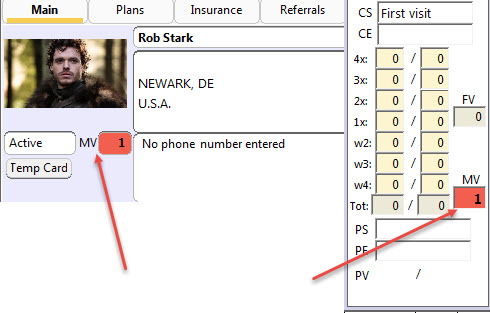
You may also want to manually update the MV textbox located on the Patient Demographic screen (under the Personal tab) This will help you track how many appointments a patient has missed – remember to manually edit this number again when the patient makes up a Missed Visit.