There are two main options for printing and viewing a Day Sheet. These options are accessible via the buttons located at the bottom of the Appointment Matrix.
The first option located under the PRINT button will allow you to print a spreadsheet layout of the schedule. You will first be presented with a Print Preview and can then print a hardcopy using the PRINT icon on the toolbar.
You could also choose to break down the schedule into more detailed sheets via the LISTS button.
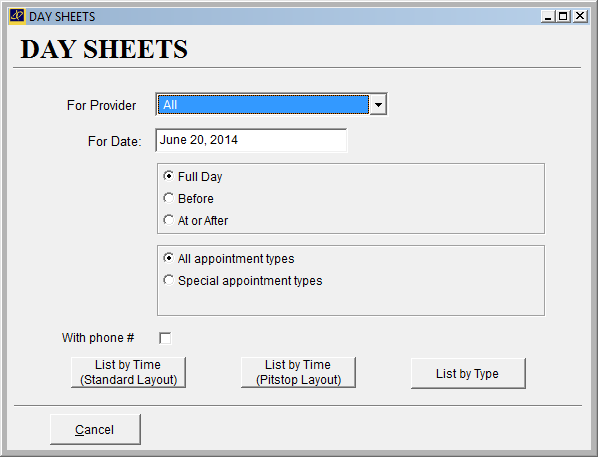
Click on the LISTS button to view the options:
- Choose the Provider from the drop down menu – or choose ALL to print for all Providers
- Choose Date to print – Day Sheets can only be printed one day at a time but you can print for any available Date
- Choose whether you want the Full Day, Before a set time, or After a set time.
- Choose if the print out should show ALL Appointment Types or only Special Appointment Types (see Appointment Types for details on Special)
- If you choose to print Day Sheet for a specific Provider – as chosen in the dropdown menu – you will then be presented with the option to print only a specific Appointment Type for that provider
- Day Sheets can be printed to include the patient phone number also – helpful if you need to call your entire day of appointments due to inclement weather, etc
- LIST BY TIME (Standard Layout): group the day sheet appointments by their scheduled Time
- LIST BY TIME (Pitstop Layout): group the day sheet appointments by their scheduled time, and also list Pitstops that will trigger (if available).
- LIST BY TYPE: group the day sheet appointments by their specific type (adjustment, new patient, etc)