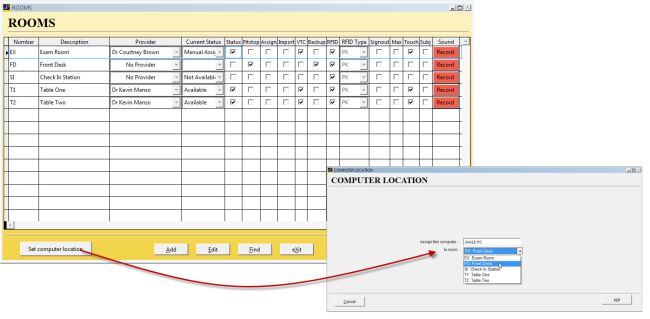
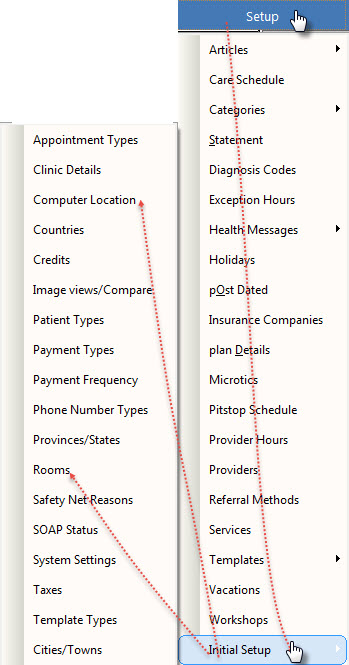 Rooms can also be thought of as ‘computers’ in your network. Each computer will be assigned a particular group of attributes through this window. The attributes will control the functionality and features of the Atlas software.
Rooms can also be thought of as ‘computers’ in your network. Each computer will be assigned a particular group of attributes through this window. The attributes will control the functionality and features of the Atlas software.
Proper configuration in this screen ensures proper functionality of the software – especially at the VTC and Front Desk computers.
- Number: short code for the room (max three characters) used to identify the room in Status Area
- Description: short description of room
- Provider: assigns the default provider to the room. When Atlas is started at the Adjusting Tables, it will open directly into the VTC (bypassing the CA screen) allowing different functions from the VTC (posting adjustments, creating charges, etc) Atlas will use the Provider listed as the default login account (see above section on Users) to automatically open the VTC Once opened, multiple provider clinics can easily change the Table Provider ‘on the fly’ as described in the VTC section
- Current Status: set this option to configure which Rooms patients can be called to when using the Calling Feature of Atlas. The Status can be changed ‘on the fly’ as described in the Calling Feature section
- Available – Patients will be called to this room automatically
- Assigned – Patient directed to this room but not signed in yet
- In Use – patient present in this room
- Not Available – this Room is not for Patient use (Front Desk)
- Reserved – Patients will not be called to this room automatically
- Manual Assign – this Room can only be assigned by CA, patients not called automatically
- Status: if checked the room ‘Number’ is displayed in the Room Status location (see item #8 from General Overview at start of manual)
- Pitstop: if checked the Room will receive Pitstop messages
- Assign: when using the Calling Module, if the software cannot call a patient, it will prompt on the Room with ASSIGN checked for assign confirmation – usually reserved for only one computer [covered in detail in the Calling Module section]
- Import: this option selects which PC will monitor the shared network folder to import images from Insight Millennium and/or Imasight Digital Xray System
- VTC: if checked the computer starts directly into the VTC screen (such as at adjusting tables, exam rooms, etc) The software uses the Room’s Provider to automatically log into the system
- Backup: if checked the computer will run the Atlas backup when Atlas is shutdown – usually reserved for only one computer
For the computer to properly open to the VTC, you must have CASH open, Provider User Account properly configured and linked to the room, VTC checked on that room and Computer Location properly linked to the computer.
- RFID: turns on the card/fob reader and touchpad for selected room NOTE: will not cause harm if all rooms without equipment are checked
- Signout: forces patient to use card or fob to clear room NOTE: usually reserved for clinics using Feeder Rooms
- Max: forces the VTC screen to open in Full Screen mode
- Touch: indicates that the PC is using a touchscreen monitor (used for the VTC only at this time) and to set the Atlas program to open with onscreen touchbuttons enabled
- Subj: indicates that the selected PC should display the Subjective Question module buttons when opening the VTC instead of the standard touch buttons
- Record Sound: opens new box used to record sound file for Calling Module
After configuring the Rooms in the previous section it will be necessary to set each computer on your network to their proper location. This will allow each machine to utilize the special attributes they were assigned.
Access the Computer Location screen through the Atlas menu or via the ‘Computer Location’ button on the ROOMS window. You can alternately toggle between the two windows using the navigation buttons.
NOTE: Computer Locations must be set at each computer individually in your network
- Choose the proper ‘Room’ from the drop down menu
- Click Exit to save
- Exit Atlas and restart Atlas on the computer for changes to take effect
Note: if the computer name in the ‘Assign this Computer’ box is blank or has any spaces in it, this may cause problems with the functionality of Atlas. Please consider renaming the computer.