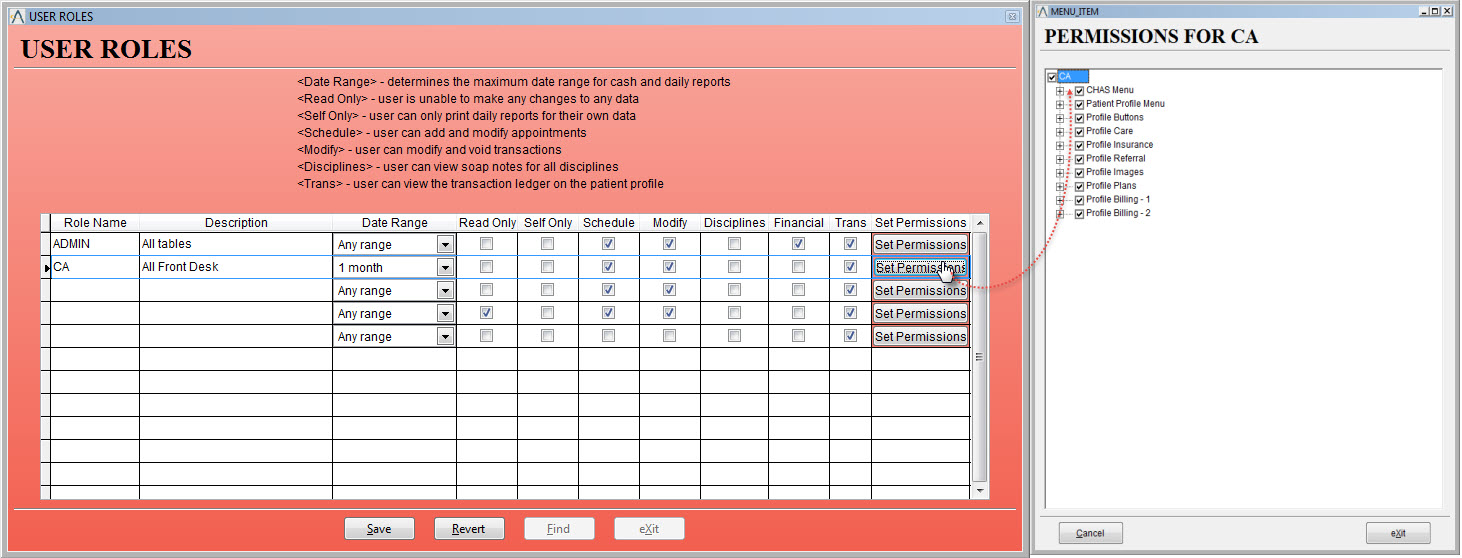
To navigate to User Roles – see the menu image above in User Accounts.
User Accounts can be classified into different ROLES during their initial setup. These ROLES can be configured with specific permissions in the software. This includes limited access to features; setting read only permissions and more. Be cautious when applying security permissions – it is possible to lock yourself out of the software. If you find trouble with this feature, please contact support for assistance.
- Role Name: Account Role being created or edited
- Description: short description of Account Role
- Date Range: options day/week/month/Any Range – limits the users in specific ROLE to being able to view reports for specified date range – Ex: week = viewing any specific week
- Read Only: limits user to ‘view only’ mode in Atlas – cannot make changes to data or system
- Self Only: limits user to only see reports reflecting their own data (Provider only)
- Set Permissions: see next section