The Account History screen shows a Patients’ Transactions, grouped together in Transaction Summaries. This allows the user the ability to see each Transaction as a whole and gives quick access to the VOID and Transfer function for each Transaction. It also allows access to the Modify screen, as discussed in the previous section.
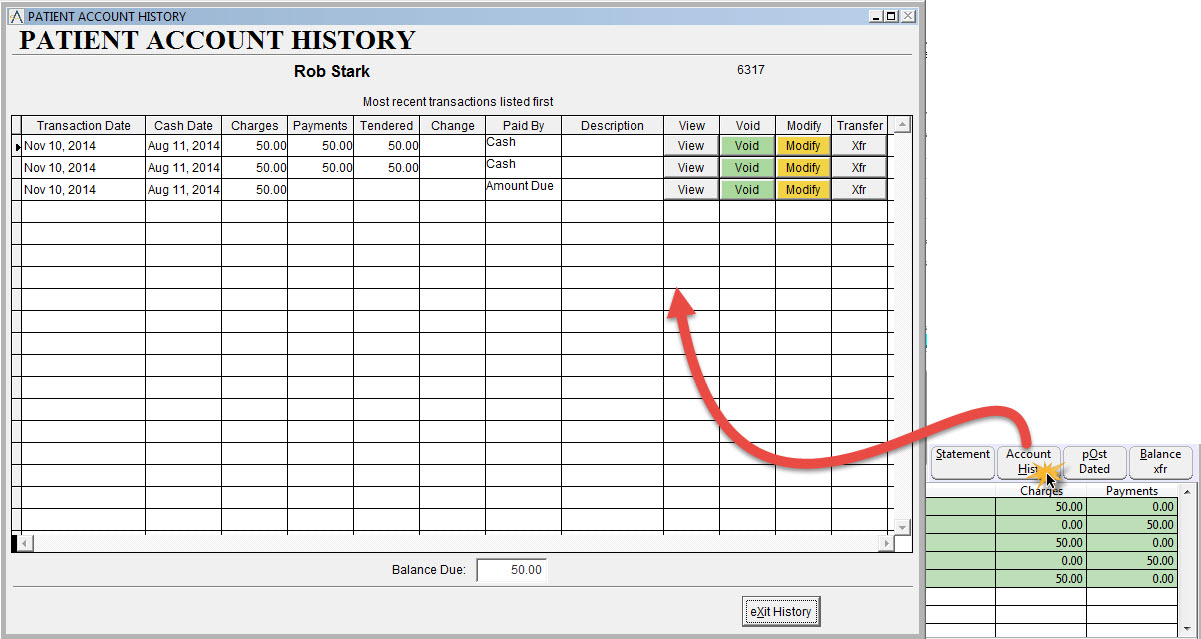
Access the Account History button under the Patient profile BILLING tab.
The Account History screen displays:
- Transaction date: the posted date of the original Transaction
- Cash Date: the Cash date for the Transaction
- Charges / Payments / Tendered / Change: shows the financial details of the Transaction
- Description: displays any text entered into the Detail section on posted Transactions
The buttons on the right side of the Acct History screen:
- VIEW: shows the Transaction in ‘receipt’ mode – can be printed from that screen
- VOID: used to completely remove a Transaction from a Patient record. VOID will remove the entire Transaction but leave a record of that Transaction (marked in RED to indicate it is Voided) in the Account History screen. A Voided Transaction will NOT appear on the Patients’ Transaction Ledger, printed Statements or any reporting BUT will appear on your End of Day CASH reports to let you know that VOIDs are being done. Depending on your System Configuration, the option to Void may only be available for Transactions entered on the current date. This is a security feature. See System Information section for details. THERE IS NO UN-VOID OPTION IN ATLAS – be careful what you Void
- MODIFY: see previous section for details
- XFR: XFR allows you to transfer Transactions to another Patient file Ex: you enter a Payment on David Johnsons account but should have put it toward John Davidson’s account. Click on XFR and choose the Patient file to move the Transaction to. Any Transactions can be transferred but you are limited to transfer the entire Transaction. If payments were supposed to be split between husband and wife, you will have to use alternative methods including Balance Transfer and/or Voiding and re-entering Transactions.
- Exit History: this button will Save any changes you have made in the Account History screen