Located under the Patient BILLING tab is the STATEMENT button. Atlas offers multiple Statement options and through this screen you can create those Statements, Invoices, Tax Receipts, Superbills and HCFA Forms (US Insurance) and more. Users also have the ability to add Messages to printed Statements.
The Statement screen may look slightly different depending on the specific Patient file you are working with. Our image shows a Patient linked to a Family – and displays each Family member and additional options to print reports for the Patient or entire Family. Be sure to note this selection when using this screen.
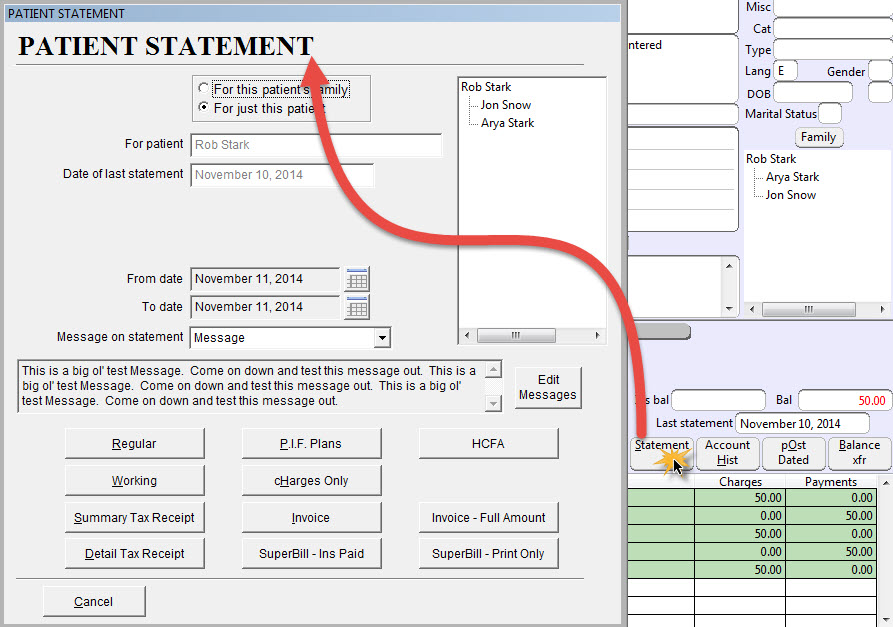
To create a Patient Statement:
There are two Statement options – to create a Regular Statement or a Working Statement.
- Regular: creates a standard Statement report for the selected Patient (or Patients) and selected Date Range. This Regular Statement will also update the ‘Date of Last Statement’ field. This will help the CA know when the last Statement was printed on the Patient file. Use this option only when you will give the Patient the printed Statement.
- Working: creates the same Statement as the Regular option based on the selected Patient (or Patients) and Date Range, however, it will NOT update the ‘Date of Last Statement’. This option should only be used when you are ‘working’ on the Patient file.
Be sure to check these options:
- Check if you are creating the Statement for the specific Patient or the entire Family. There is no option for selecting specific Family members only – you would have to go into each Patient file individually and produce the Statement
- Date of Last Statement: indicates the last date you created a Regular Statement for the Patient NOTE: this will indicate one day after the last date – Ex: if you create a statement on April 20, 2009, the ‘Date of Last Statement’ will read April 21, 2009 – indicating the next time you create a statement you can use the last statement date In some instances another field ‘Date of Last Superbill’ will also appear. This indicates the last date a Superbill was created for the Patient file (Superbill is a US Insurance option)
- Date: reports can be printed by date range (day, week, month, etc) Be sure to select the desired From and To date