
The next type of question that we will be configuring is a simple Yes/No Question type. In this case, we will be asking if the patient has any new or worsening conditions. So under the description we will call it New or Worse, then type out the question for the patient “Do you have any new or worsening conditions?”, followed by the answer type of “Yes/No”.
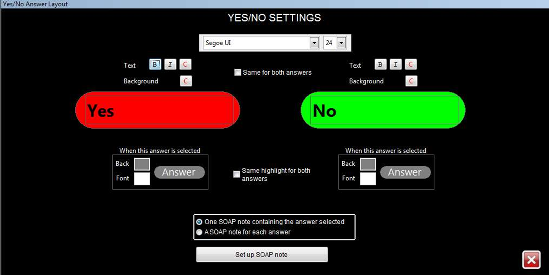
Now we can click the Set up answers button, to go into the Yes/No Answer layout screen, where we can assign the colours to the buttons. In this case, we will make “Yes” have a red background by selecting the Red C button and assigning it the colour red. The “No” answer will have a background of Green, by selecting the Red C button above it and assigning it the colour green.
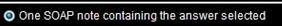
In this case, since there is not much variation between the possible answers, we will use the “One SOAP note containing the answer selected” and click the Set up SOAP note button. In the Generated SOAP Note screen you will see “For all answers” on the left side, and on the right we will see the soap note.

Click in the blank soap note field to bring up the text editor and enter the note that you want generated for this question. In this example I will enter the following:
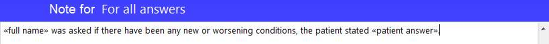
Now that the note has been entered, all that is left to do is click the Red X button to save and exit the text editor, and click the other Red X to close out of the generated soap note screen. Once you are happy with the configuration of the answers you can close out of the Yes/No Answer layout screen as well. The last step in the configuration of this question, is to assign it to the question sets you wish by clicking the corresponding check box in the Question Setup screen to the Question set you desire.