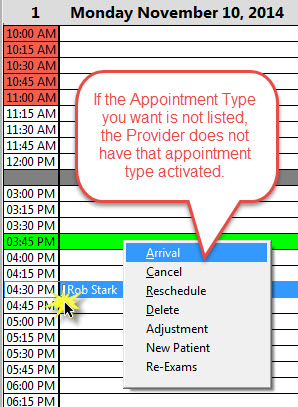Creating single appointments for patients in Atlas is a quick process. The most important thing to check when creating single appointments is which patient file is active. The Active Patient File is the one that will be scheduled for the appointment. It is also important to have your Appointment Type list created before attempting to schedule patients. See the section on Appointment Types for details on how to do this.
To create a Single Appointment:
- Find the patient: it is necessary to have the patient profile open first to schedule appointments
- Select the Day and Time: navigate the schedule using the tabs and/or calendar
- Click on the Cell or Time Slot: you can click directly on an empty cell or on the specific time (left side) to schedule the appointment NOTE: the appointment scheduled will be determined by the Default Appt Type set in the Provider setup (see Providers)
- Change the Appointment Type: (if necessary) – Right Click on the patient name and select the new appointment from the menu(see image)