Setup > Care Schedule
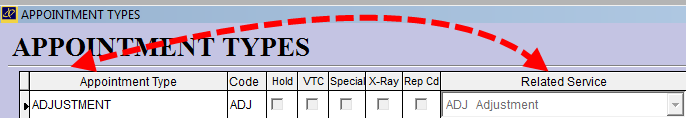
Atlas has the ability to schedule Patients for specific Appointments based on your clinic Care Schedule. It is a feature designed to help schedule repeated, special Appointments automatically. It will work when mapping appointments into the future or when a patient ‘walks in’ without an appointment. This benefits you and your patients by insuring they get their regular evaluations or special visits. The Care Schedule hinges on two settings being properly configured – one in your Services and one in your Appointment Types.
First, in Services, it is important to have the proper services set to be ‘visits’ (see section Services). For most clinics, only ‘Adjustments’ should count as a ‘visit’.
It is also important, in the Appointment Types to have ‘Related Services’ set for each Appointment being used in the Default Care Schedule. The ‘Related Service’ is the default (most common) Service charged during that scheduled appointment
To setup a Schedule:
- Choose your Provider: each Provider has their own unique Care Plans, however you can cross-over appointments onto another Provider
- Choose Appointment Type: what special appointment should be scheduled
- Choose if this Appointment should repeat: EVERY, AFTER or ON – Every repeats the appointment, After and On create the appointment only once
- Choose the Count: enter in numerical value here
- Choose how to count: VISITS, MONTHS or WEEKS
- Check EXTRA VISIT box if this appointment should be scheduled in addition to regular appointments
NOTES: More details on Default Care Schedule will be covered in the Appointment Mapping section.
Atlas will be using all of these settings to compare the past Services on a patient account, with the Appointment Type that was scheduled for that day to map these special appointments. Using the images as example, if a patient was charged for a Progress Exam and then 9 Adjustments; Atlas can determine that after 3 more Adjustments the patient is due for another Progress Exam. Also at the end of 12 months of care for the patient, he will be scheduled for an Anniversary Exam appointment.