As you create Patient profiles, many of the patients can be linked into families. There are many reasons and benefits to linking Patient files as families.
- Payments can be posted through one account for entire family
- Appointments can be mapped together
- Families can be called together to the same table (if using Calling Module)
- Families can share a Financial Care Plan
- Faster access to Family files

To create a family:
- Decide which patient will be the ‘head’ of this Family and FIND his/her file The Head of the Family will be the Patient file which
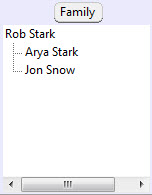 all of the other files branch from
all of the other files branch from - Open that Patients billing tab
- Click on the FAMILY button
- Check if you are creating a New family or if you are adding a member to an existing family file
- Click ADD (at bottom of screen) to add family members
- Click SAVE to finish
You can change the ‘Head’ of the Family (called PARENT) by clicking Parent next to their name
You can remove a member from the Family by clicking Delete
To quickly navigate family members, click on specific Patient name in the Family box.
Also NOTE:
With the release of Atlas version 3.81, users are able to copy Patient Demographic information from one member to another. This saves time of retyping address and phone details for children and spouses.
In the Patient EDIT screen, click the ADD FAMILY MEMBER button at the bottom of the screen to create a new Patient with the current Patient demographic information.