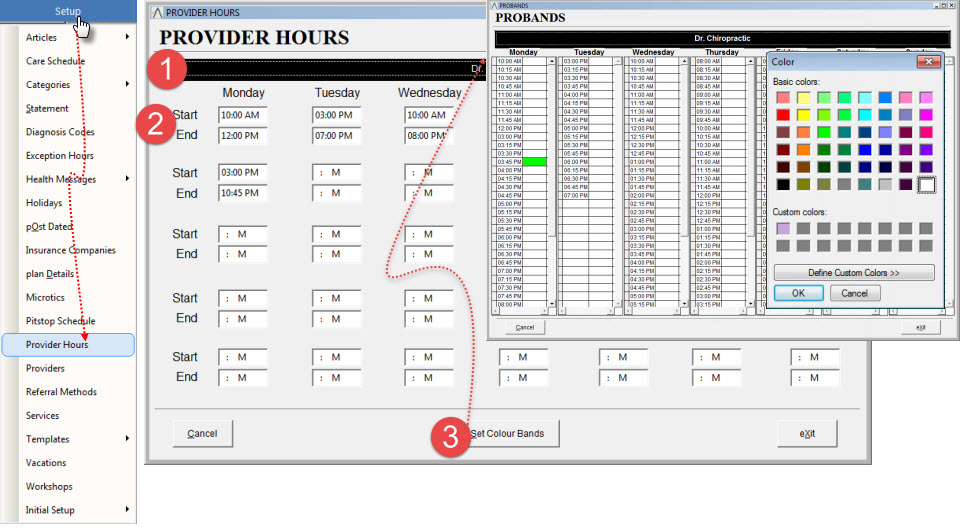
Provider hours are designed to allow proper scheduling for Patient Appointments on each Providers day sheet. There are multiple ways to change the Default Provider hours – vacations, holidays and Exception Hours. Learn more on vacations, holidays and Exception hours in the next sections.
- Provider Tabs: each Provider can have unique hours for their Appointment Matrix (Schedule)
- Time Input Boxes: input start and end times for each portion of the day – remember to properly format the number and choose AM or PM. Also remember to enter the correct times you want to schedule for: in the above image, Monday appointments can be scheduled up to 10:45AM meaning we will be finished adjusting by 11:00AM (lunch time!)
- Set Color Bands: when hours have been input, click on Set Color Bands to open another window. NOTE: Color Bands pop-out displays only part of actual window. See Color Bands for more information
NOTE: Once changes have been made to the providers' hours, you will get a pop up notification if there are any existing appointments that were booked within the changed hours that will no longer be visible on your day sheet. You may remove such appointments by right clicking on the appointments in the patients' appointment ledger and selecting 'Delete'.