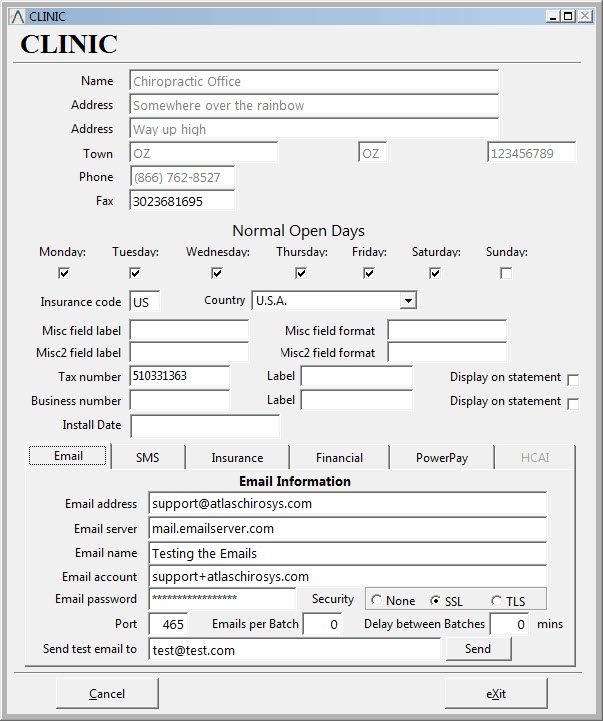 |
The email details are your clinic email details as supplied by your email host (Yahoo.com, Google.com, Hotmail.com, Internet hosting provider or your website hosting provider). Atlas Support personnel do not typically have these details.
NOTE: if you fail to enter your proper outgoing email information, Atlas will not be able to send email. If you receive an error report when testing the send function, refer to the report for details. You may need to contact your email host for further instructions. |