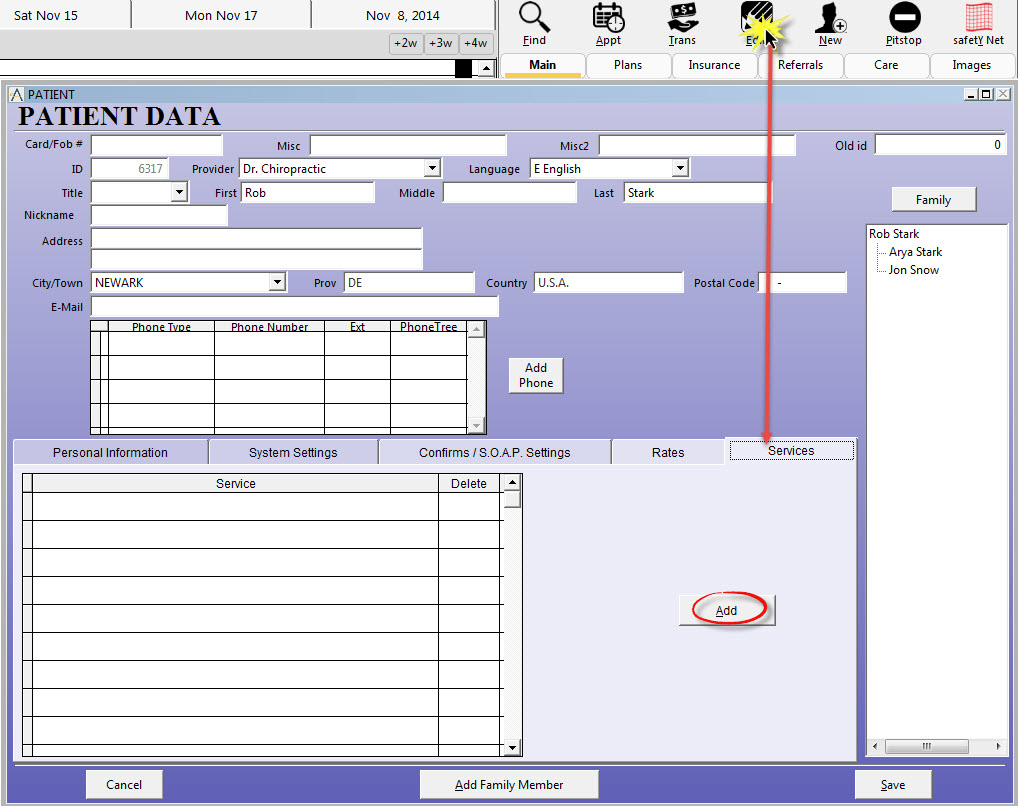
Special Services are configured on an individual Patient basis under the Patients Data (Edit). Proper configuration of Special Services may hinge on the configuration of Special Rates (covered in next section), however you can use each setting independently.
Special Services are used to override the Default Service that is posted when a Provider ‘Posts Adjustment’ from the VTC. They do not affect the Services that can be charged when manually entering a transaction.
To configure a Special Service click on the tab to open the screen.
Click ADD and choose the Service from the available drop down menu. Multiple Services can be added to this screen – this means you could configure the screen to charge the Patient for more than one Service from the VTC when the Provider posts. This is useful if you need to charge a Patient for an Adjustment and Manual Traction at each visit.
Another example of when to use Special Services is to configure a Patient to be charged for an Adjustment 3-4 Region instead of the Default Adjustment 1-2 Region.
Special Services stay active on a Patient file until DELETED.